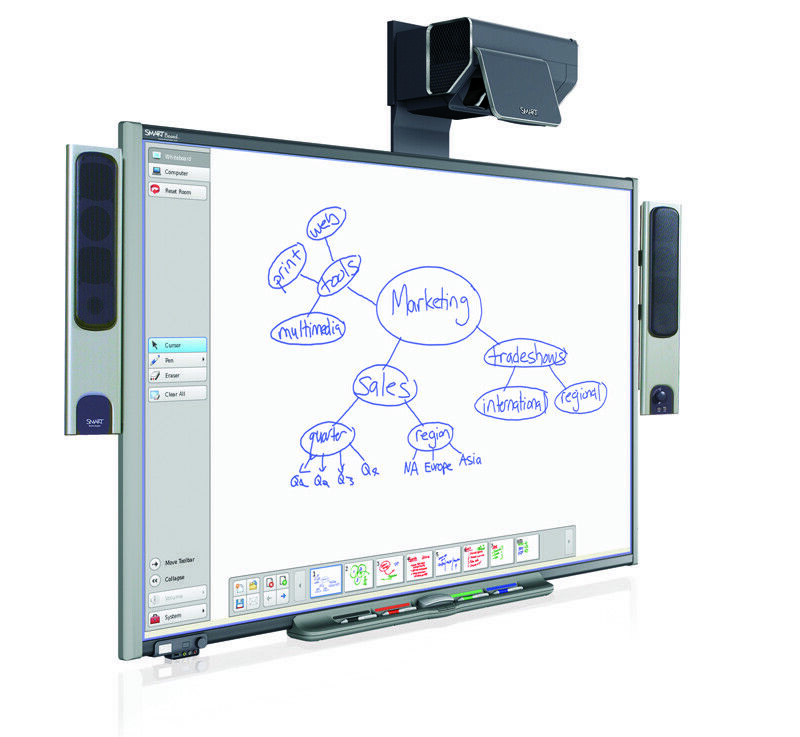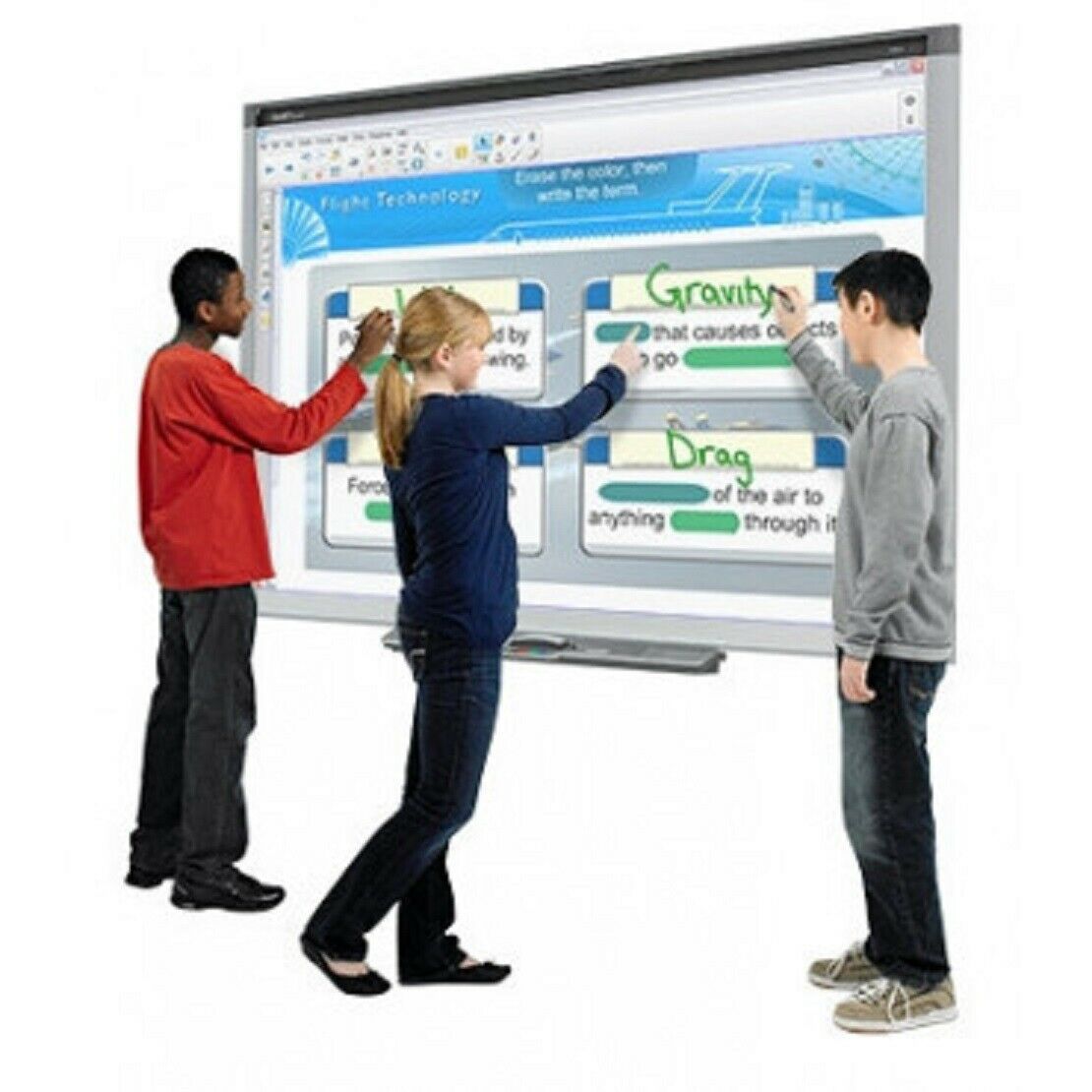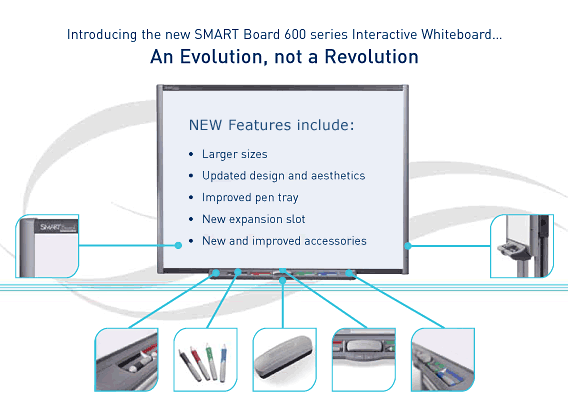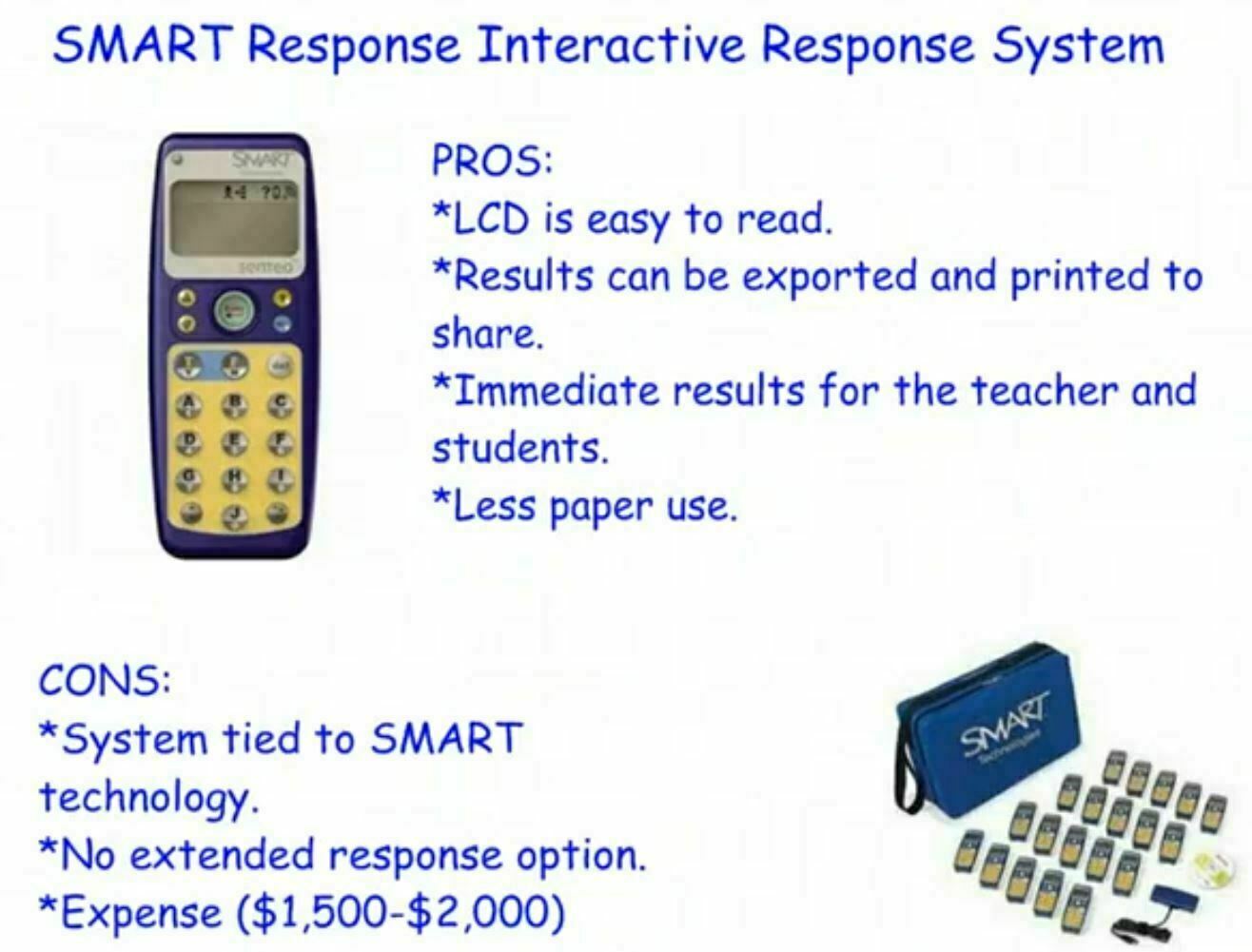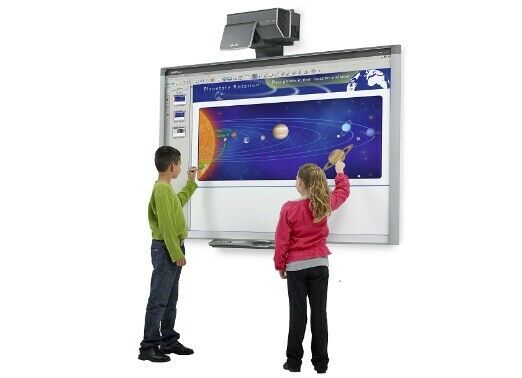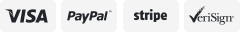-40%
Interactive Smart Board SB685 & Smart UX60 Projector with Mount and Clickers
$ 854.75
- Description
- Size Guide
Description
Turn any room into a true multimedia environment. Learning, playing, entertainment and collaboration. The purpose and use is up to you. Ultra-short-throw means you get larger-than-life images from a very short distance (see pictures for projector distance from image). Everything you need to get started and running is included. You can also set it up with any of the streaming services such as Netflix, HULU, Amazon, Disney etc. for the time you need some entertainment. These items retailed for over 00.00 each, get it now at a fraction of the cost.>>> Click on our store for a variety of
Interactive Smart Board
options!!<<<<
FREE SHIPPING!!
Sale Include:
- 1 Smart Board SB685 Series with mounting hardware
- 2 speakers for the board
-1 Tray for the Smart board
-1 USB cable for connectivity to the smart board -1 Projector (Smart UX60)
- 1 Power cord for the projector
-1 HDMI cable
-1 Projector mount
- 4 Pens for the Smart board
- 1 Eraser for the Smart board
-1 Remote control for the projector
-24 clickers with carrying case
FREE SHIPPING!
SMART SB685 87''
· Touch-Sensitive Surface - Contact with the interactive whiteboard is converted into mouse clicks or electronic ink. You can use your finger as a mouse or write notes on the durable, low-reflective surface.
· SMART Board Software - Write over top of any computer application, write and edit notes, and save everything in a single file. The numerous features include Notebook software, which captures annotations and saves your notes, SMART Recorder (Microsoft Windows systems only), which saves audio and data for playback as a synchronized file, and SMART Video Player, which enables you to write over top of moving or still video.
· SMART Pen Tray - Optical sensors automatically detect when a stylus or the eraser is selected, while buttons activate the on-screen keyboard and right mouse click. Whisper-tip styluses and eraser included.
· Projected and Non-Projected Modes - Use with a projector to display and interact with computer materials or use in non-projected mode to save dry-erase marker notes to the computer.
· OptiPro Surface (Optional) - This screen surface is optimized for use with high-lumen projectors and is available at no additional charge. (Not for use with dry-erase-markers.)
· Wall-Mount Bracket - Dovetail design supports the interactive whiteboard when wall mounted.
SB685 Description
The new SMART Board 600 series interactive whiteboard offers an updated look, more features and larger sizes. Designed to address customer feedback and user testing, it's a flexible product that can be upgraded as your customers' needs change.
Productivity Tools Go Beyond Desks. To be productive, groups need to use networks, files and websites – no matter where they are. Put this information at your group’s fingertips with the SMART Board interactive whiteboard, so groups can work with the information they need, when they need it.
The SMART Board interactive whiteboard connects to your computer and a projector. With the touch of a finger, group members can interact with computer materials and their finger becomes the mouse. They can write with digital ink over anything and save their notes to a single file for easy distribution. They can wirelessly connect laptops and transfer control of the interactive whiteboard between users. Free software upgrades and an expansion slot for future hardware additions ensure that as your organization grows, the SMART Board interactive whiteboard grows with you.
Put It to Work for You. How can it help your organization? That depends on what you do.
Project managers capture progress notes and track decisions, then save the notes and e-mail them to stakeholders as a progress update. Designers use it to present plans to clients and incorporate their feedback immediately, saving valuable time during the design process. Fire departments create training simulators – ensuring staff receive realistic but safe training. Lawyers grab jurors’ attention and help them understand evidence by presenting and interacting with the material. No matter where you are and what you do, the SMART Board interactive whiteboard can help maximize productivity.
Standard Features:
· Touch-Sensitive Surface - Contact with the interactive whiteboard is converted into mouse clicks or electronic ink. You can use your finger as a mouse or write notes on the durable, low-reflective surface.
· SMART Board Software - Write over top of any computer application, write and edit notes, and save everything in a single file. The numerous features include Notebook software, which captures annotations and saves your notes, SMART Recorder (Microsoft Windows systems only), which saves audio and data for playback as a synchronized file, and SMART Video Player, which enables you to write over top of moving or still video.
· SMART Pen Tray - Optical sensors automatically detect when a stylus or the eraser is selected, while buttons activate the on-screen keyboard and right mouse click. Whisper-tip styluses and eraser included.
· Projected and Non-Projected Modes - Use with a projector to display and interact with computer materials or use in non-projected mode to save dry-erase marker notes to the computer.
· OptiPro Surface (Optional) - This screen surface is optimized for use with high-lumen projectors and is available at no additional charge. (Not for use with dry-erase-markers.)
· Wall-Mount Bracket - Dovetail design supports the interactive whiteboard when wall mounted.
s Supports windows and Mac operating systems.
NOTE: SMART Board software is not compatible with versions 10.3.0, 10.3.1 or 10.3.2 of the Mac OS X operating system. To use the handwriting recognition feature, you must have Mac OS X version 10.3.3 or later.
Storage
-40°F to 120°F (-40°C to 50°C) with up to 95% humidity non-condensing
41°F to 95°F (5°C to 35°C) with up to 80% humidity non-condensing
Senteo Interactive Response System- Receiver and 24 Student Clickers:
• 24 Clickers, 1 receiver, 1 carrying bag, quickstart guide.
• The Senteo interactive response system provides a direct wireless connection between you and your students. Now you no longer have to wonder if students understand what you’ve taught them. They can tell you with the click of a button.
• To assess student understanding, you can use a variety of question types, including true or false, multiple choice, numeric response and more-than-one-right-answer. Decimals, fractions and negative numbers can also be incorporated into questions and answers.
• tallies student responses, records attendance, posts test results and provides individual feedback.